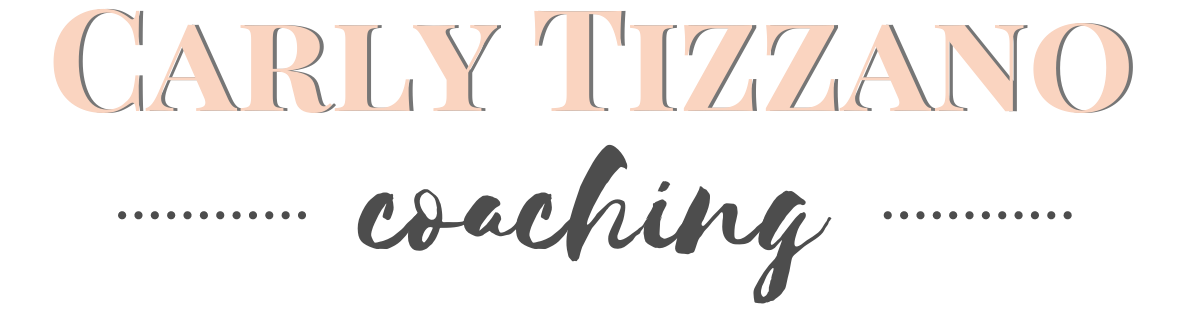Tools for Running an Organized Business
Whether you run an “organizing” business or not, I know that being organized is crucial for most business owners. And this doesn’t just apply to your desk, organization runs so much deeper into the systems and programs that keep your business in shape.
Everyone has different tools that they use in their business, since most businesses are distinct in their own way. I wanted to share about the ones that I use to run this blog, my professional organizing business, and my (soon to launch) life coaching business. Many of these tools and programs are super versatile and could be used in a variety of businesses and for people in various stages of growth.
All of these tools and programs help me to keep me, my information, finances, clients, and goals in order.
Notes - Yes, one of the programs (or apps, rather) that has helped me the most in keeping everything business-related organized is the Notes app on my phone. That’s where I brain-dump literally everything. From notes I take in client sessions, to potential blog post ideas (like this one), and a list of my overall business goals for 2020. I make my daily to-do lists in the Notes app and work primarily off of those. I utilize folders for different clients, and to keep my business stuff in order. I love that I can access the app from my iPhone or iPad and I add things to my lists all the time. The convenience is the most important aspect of this tool for me. Even if you don’t have an Apple device, I’m sure you have a Notes alternative. Many people keep this kind of information on notepads, sticky notes, or in journals. I definitely understand the appeal and have my fair share of beautiful stationery, but it doesn’t serve me to write most things there because I almost never have them when I need them and they end up much more jumbled and mixed - the opposite of the organized efficiency that I strive for. I have gone paperless in most areas of my life and have shared about that in other posts. However, if writing these things down works best for you - then do that! Just make sure you have a system that you can maintain to keep track of all those notes - and some way to shred or recycle them when you no longer need them.
TL;DR - good for keeping track of ideas and to-do lists
Trello - I utilize Trello in some of the same ways I use my Notes app. I know that some people prefer the format of Trello and keep everything there - to-do lists, ideas, and goals, but for me, I prefer to keep them separate. I use Trello to keep track of my admin information such as logos, fonts, hex codes, contacts, and passwords, and another board with canned emails, all for the day when I need to hand that information over to an assistant. I also have a broader to-do list where everything is broken down into quarterly goals, and even longer-term goals. I like the ability to add checklists to larger goals and to slide cards around to different boards. In Trello, I also keep client information, as well as checklists for my client processes so I can see where each client is at any given time. I have several Trello boards that I have created with clients to keep track of their projects and goals. Finally, I also keep a reading list in Trello with various boards so I know where I can find or borrow the different books from - that way when I need a new ebook on a certain platform, I know which ones I’ve been wanting to read next.
TL;DR - good for keeping track of planning and more detailed to-do lists as well as sharing them with others
Canva - All of my designs go through Canva - whether they are a Pinterest pin or an ad for a local magazine. I love all the free tools that Canva offers and may one day level up to the paid service. There is so much you can do, and the program is extremely easy to work with. As far as organizing your designs, it isn’t as easy to do without being on the paid plan, but it is easy to save your designs from Canva to files on your computer or your Google Drive.
TL;DR - good for creating everything for your media and design needs
Later - Once you have made your beautiful designs - or edited them - or just snapped a picture with your phone, getting them all planned for social media is a whole other hurdle. I used Planoly for a long time and did really like it, but I have recently switched to Later. They both work very well, although there are some features that I don’t love about either. I like that Later posts automatically without my intervention, and for me, that was enough to sway me to their platform. I don’t do too much to organize my photos once they are uploaded and scheduled, but having a system for taking, saving, and scheduling them in the first place is a hurdle all its own. No matter what program you use, I recommend that you have one, create a system that works, and stick with it.
TL;DR - good for organizing and planning your social media posts
G-Suite - Since most people are familiar with Google and all the tools that come along with it, I have found that G-suite flows smoothly into the rest of my business. I love that I can have an email from my business domain but still use it through the Gmail platform and all of the extensions that come along with it. Google Drive and Google Photos also come in handy to organize all of the other pieces of running my business. I can easily share the right documents or folders with the clients or contractors who need access to them while also knowing exactly where they are.
TL;DR - good for organizing everything on the backend - emails, documents, spreadsheets, photos, etc.
Squarespace - I have used Squarespace for my organizing website and this blog from day one. I know that not everyone recommends that, but I have found that it works exceedingly well for where I am in my business. It connects with other programs, is easy to tweak, and provides me with all the analytics and tracking that I need. There may be a day in the future where I decide to move to a different website provider, but I don’t plan to anytime soon. I don’t know how to code and have decided that it isn’t worth figuring out on my own at this point. I have other things I’d much rather do, and if (or when) I do make a switch, I may just hire someone to build a new website for me. On the whole, I have had a great experience with Squarespace and have had no major issues with my website or blog. I love how both of them look and neither has taken me an excessive amount of time.
TL;DR - good for building a streamlined website
Dubsado - I use Dubsado as my all-in-one, one-stop-shop for really all of my client management. It integrates into my Squarespace contact form and emails people right away once they submit an inquiry. Then the clients go into the appropriate workflow based on the information that they have submitted and they pass through the workflow as we work together. It takes a while to set up a CRM like Dubsado and it requires quite a bit of planning (which I love) and tweaking (which I don’t). Once it is set up though, it is a huge time and energy saver - meaning you can spend more time working in your business, on other projects, or relaxing while it does the work.
TL;DR - good for organizing and automating everything related to client management
Wave Accounting - Although I use Dubsado for invoicing all of my new clients, I do have some older ones that I have sent Wave invoices to from the beginning. Wave is a very helpful (and free) accounting software. You can send invoices, receive payment, and keep track of all of your inflows and outflows. It is really easy to learn and very intuitive. I would definitely still be using it if Dubsado didn’t have everything I need for invoicing included. I highly recommend it if you are just starting out, or if you use a CRM that doesn’t include an invoicing program.
TL;DR -good for organizing your finances, especially if you are just starting out (+ it’s free!)
Quickbooks - If I’m being honest, this is the business tool that I have the least amount of knowledge about. Since I have utilized other people to help me with my taxes and to keep the overall financial picture in order, I don’t know too much about the ins and outs of Quickbooks personally. However, the vast majority of business owners that I know use it, and I have found the program to be exceedingly helpful. There are certainly things that I don’t know, but that is part of why this is what I have decided to outsource.
TL;DR - good for organizing income, expenditures, and all things finances
And I just want you to know, I am not affiliated with any of the programs I’ve mentioned above, I just love and use all of them.
Owing and building a business is hard work, and establishing the systems to keep all of your tasks, clients, and goals organized can be a big hurdle. I love geeking out with fellow business owners about the programs that they use, how they work, and the new ones that are emerging.
Just like with everything else, your organization is only going to hold up as long as you have systems in place to support it. Similarly, taking the time upfront to get everything “organized” can save you a lot of time and effort in the long run.
Depending on your business, you may use vastly different tools and programs - but I have no doubt that establishing and maintaining systems around them will keep you organized and your business running smoothly. There is no wrong way to set up your business, and no wrong programs or systems to use. The biggest mistake you can make is merely not deciding, or deciding to figure it out later.
The best time to get organized is now, and if you do it well, the systems you establish will only grow with you and support you along the way.
Until next time,